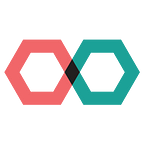Introducing Coral Health Records: The easiest way to access & control your health records on Apple or Android
Our app helps you reclaim control over your healthcare data — finally.
We know you’ve been waiting for this! Coral Health uses the same secure approach as Apple Health to help you access your medical records, ensuring compatibility with over 500 eligible healthcare organizations from across the US.
✔ Seamless setup: Our app creates a secure connection between your mobile device and each location that your medical records are stored. Just use your existing account login details.
✔ Persistent connection: Login once. Our app will then alert you when you have new medical information like lab results or prescriptions to view.
✔ Total control: All of your information is stored encrypted on your smartphone in a HIPAA-compliant manner. Only you hold the key to access or share your medical records.
DOWNLOADING THE APP
First, ensure that your email address and corresponding cell phone account are registered with your respective app stores.
For iOS users
iOS: https://testflight.apple.com/join/7yTiO5vUInstall TestFlight then visit https://testflight.apple.com/join/7yTiO5vU
For Android users
https://play.google.com/apps/testing/com.mycoralhealth.coralhealth
CONNECTING YOUR RECORDS
1 —Find a care provider you’ve visited
Currently the three providers you see listed and the data you get when you connect to them are for demo purposes only. These organizations have not partnered with Coral Health yet, but we have already begun partnership outreach to the same 500 eligible healthcare organizations that have connected with Apple Health.
2—Login to connect the app to your provider
3— Repeat steps 1 and 2 for your other providers
Congratulations, you’ve connected all of your medical records to the app! Every new record your providers create will now be instantly available to you.
Now that you’re in control of your medical information, you can start using the app to manage your health. The first screen of the app provides an overview of your medical information. You can either click on a type of record or use the search bar to find a particular record.
ADDING RECORDS MANUALLY
Visited a provider that isn’t on our list? No problem!
We make it simple to add records, so even if some of your providers haven’t partnered with us yet, you can still manage all of your medical records in one place. Just choose “add record” and then select the record type. The app currently supports allergies, conditions, immunizations, lab results, medications, procedures, and vital signs.
When you start typing in the record name, autofill options will appear so you can quickly find the name of the record you’d like to add.
HOW WE KEEP YOUR INFORMATION SECURE
By encrypting all information both in transit and at rest, our system is fully HIPAA, HITRUST and GDPR-compliant.
Coral Health Records connects to your providers’ electronic health record systems using new healthcare standards, which creates a secure connection between your mobile device and each place you’ve received care. By default, your records and the decryption key needed to access them are only stored on your smartphone.